To be able to use all features of the Zante or Himara Theme you have to register the theme license. This way you will be able to get the latest updates for the theme, bundled premium plugins, one-click demo importer, etc.
Activating License
Step 1. Navigate Zante or Himara → Dashboard → Theme License
Step 2. Enter your purchase code → Click the Activate License button
Please Note: Sometimes theme activation is not possible due to Firewall. In this case, you should contact your hosting provider and ask them to allow access to our API Server: https://api.eagle-themes.com
Deactivating License
If you plan to use the Theme on a new website/installation/domain you have to deactivate the license on the old website/installation first.
Step 1. Navigate Zante or Himara → Dashboard → Theme License
Step 2. Click the Deactivate License link
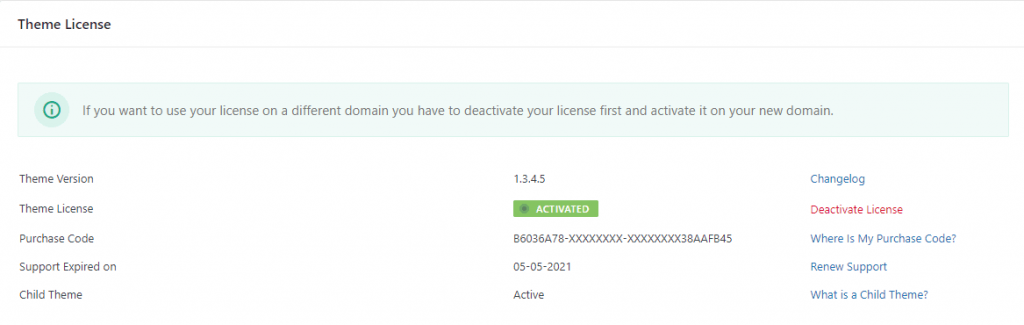
Asking us to reset your license
If you simply switched your domain and the end product is still the same (same hotel, address etc), and you do not have access anymore to your previous domain to deactivate the license, then you can request us to reset your license via our support center.
Important: Trying to use the license on a new end product (new hotel, new customer in case of freelancers and creative agencies), is AGAINST the license terms, and you will be required to purchase another license for this product, as themes are single-use licenses.
More details about the license : https://themeforest.net/licenses/standard
