Google maps require an API key in order to show the map.
Get the API key
Step 1. Go to the Google API Console.
Step 2. From the dropdown choose Create a Project and click Continue
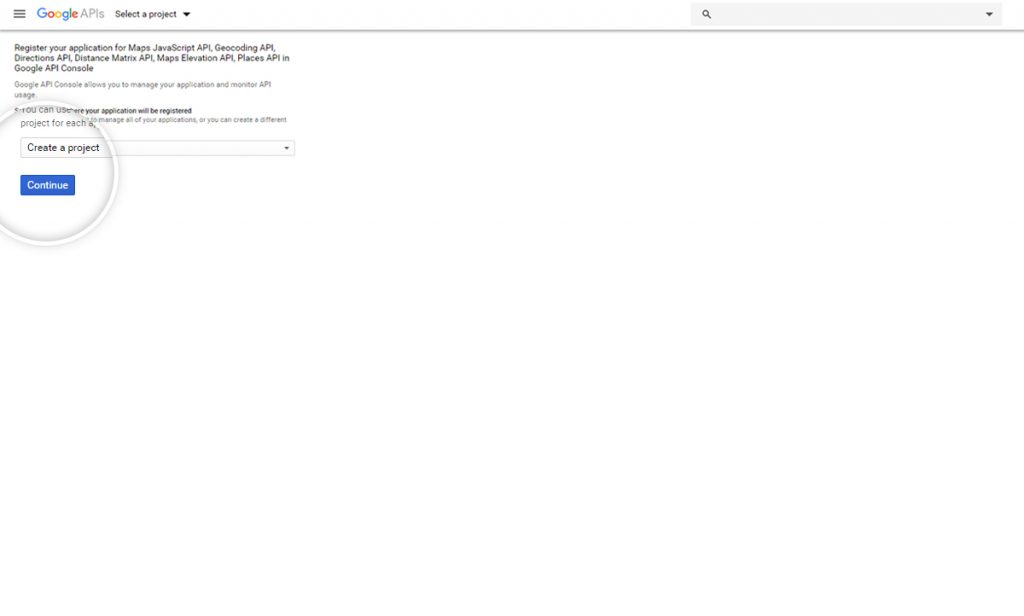
Step 3. Click What Credentials Do I Need?
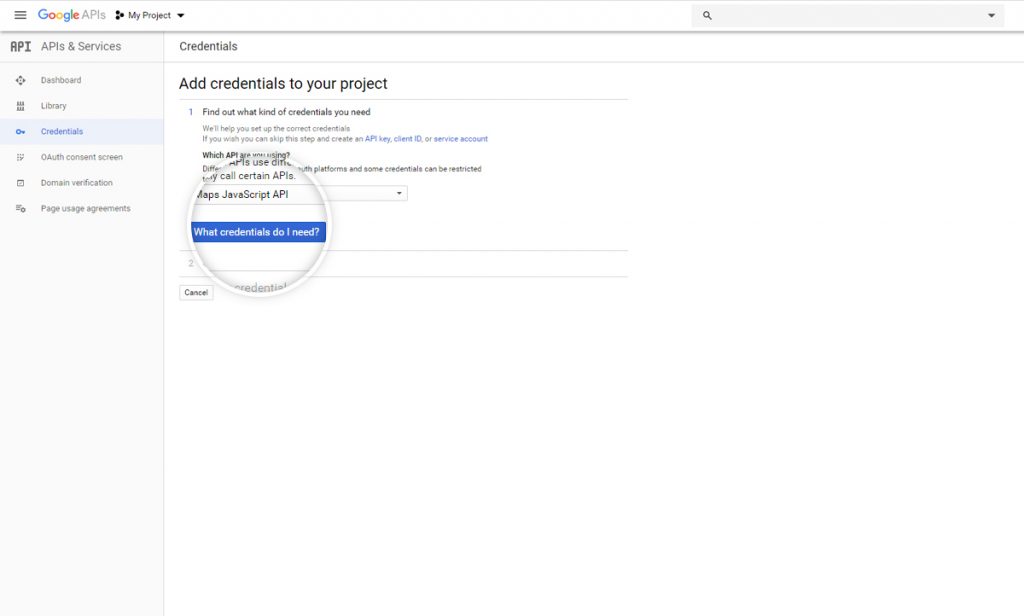
Step 4. Copy the API Key
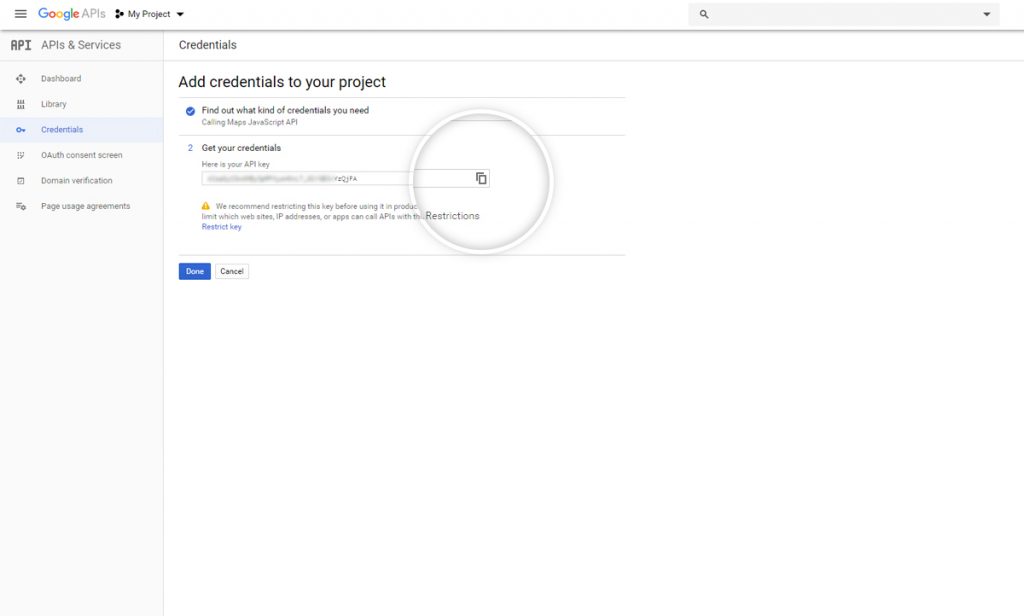
Please Note: To use the Google Maps JavaScript API you must enable billing. Setting up restrictions is recommended.
Assign the API key
Navigate Zante or Himara → Google Map → Paste the copied API key to the API Key field.
- Get an API Key – https://developers.google.com/maps/documentation/embed/get-api-key
