The first step of creating our menu is to open the WordPress Menu Editor. For this go to Appearance Menus, type Name for your menu and press Create Menu button.
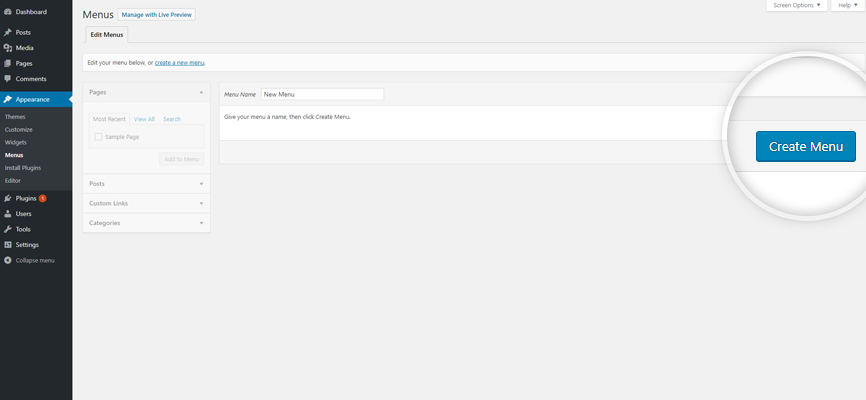
Once you’ve created the menu, your next step is to select the new menu as the “Main Menu” in the “Display location” section.
Now you can add Pages, Posts, Custom Links and Categories from blocks located on the left.
At the end you need to save your new menu by clicking on Save Menu.
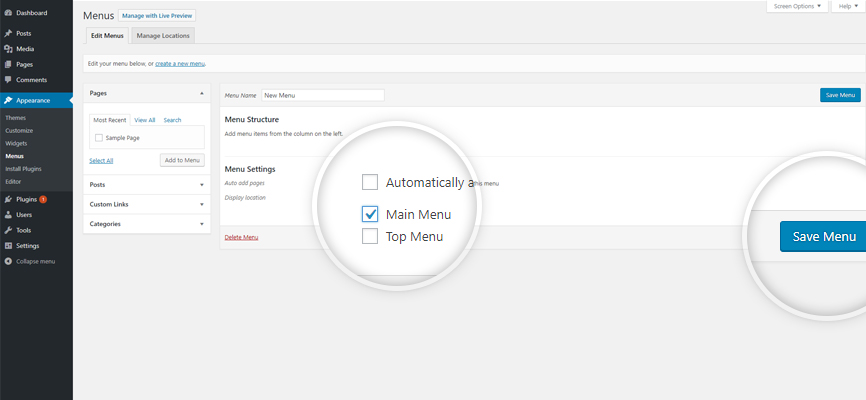
Please Note: The Screen Options allow you to choose which modules are displayed, or not displayed, in the underlying Screen. Clicking on the Screen Options tab shows a list of the possible modules and options with a check-box next to each.
- Appearance Menus Screen – https://wordpress.org/support/article/appearance-menus-screen/
- Screen Options – https://wordpress.org/support/article/administration-screens/#screen-options
